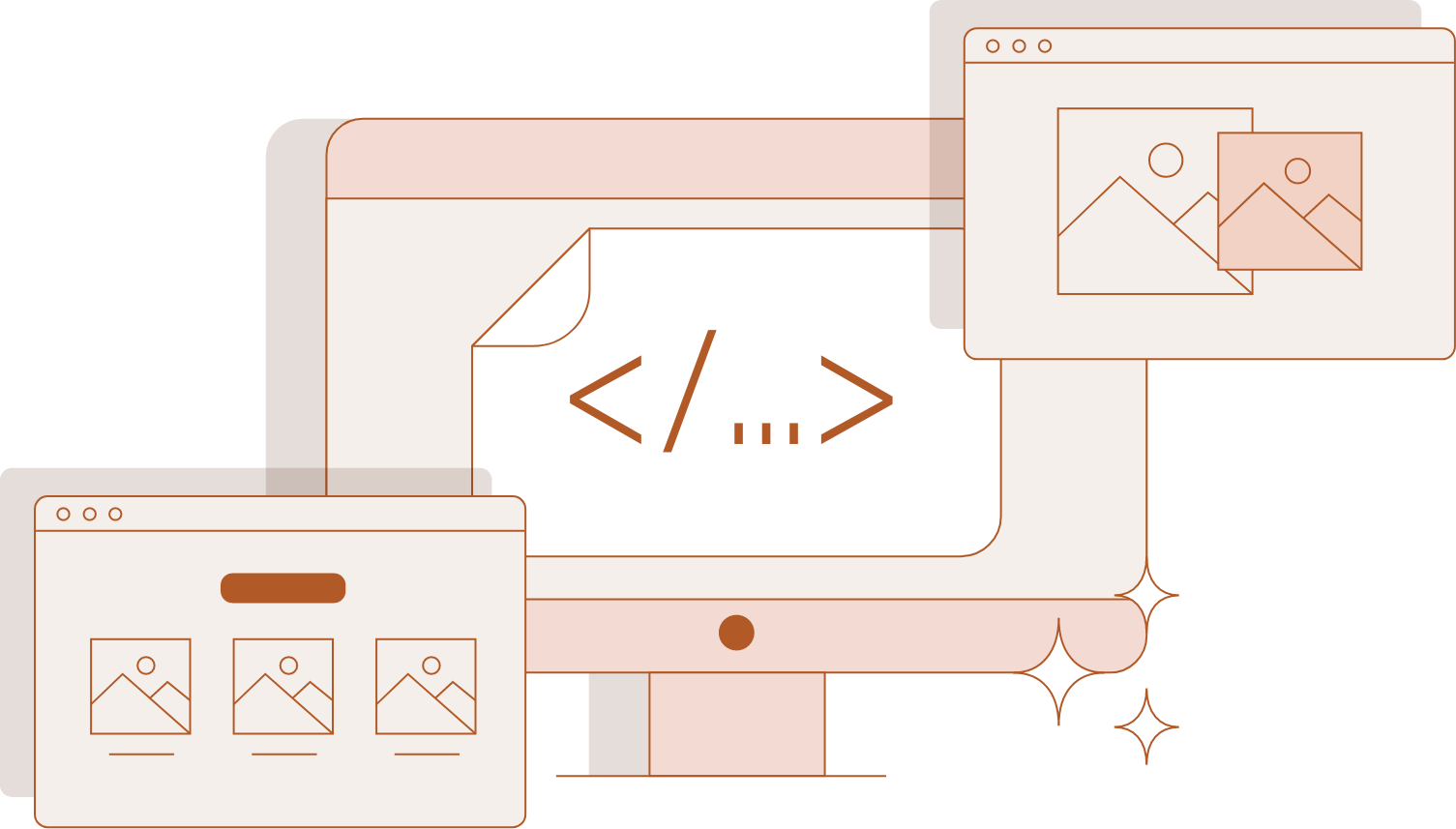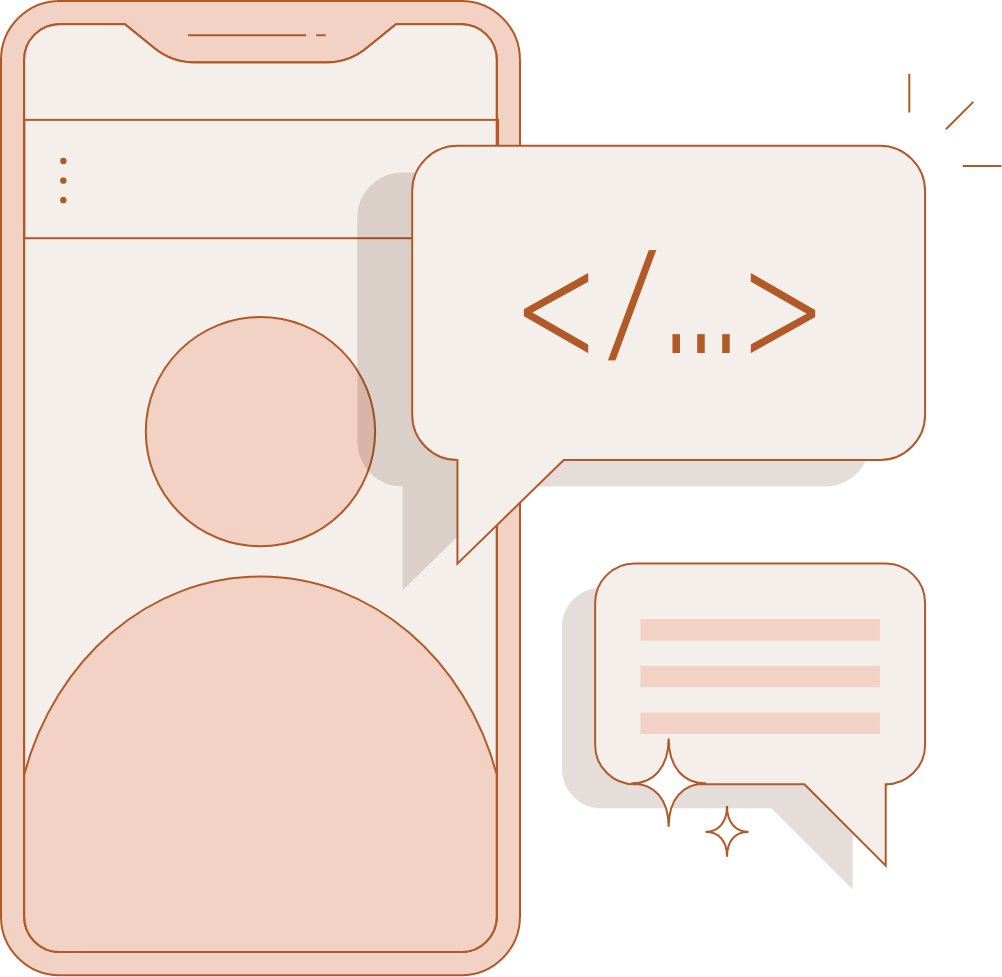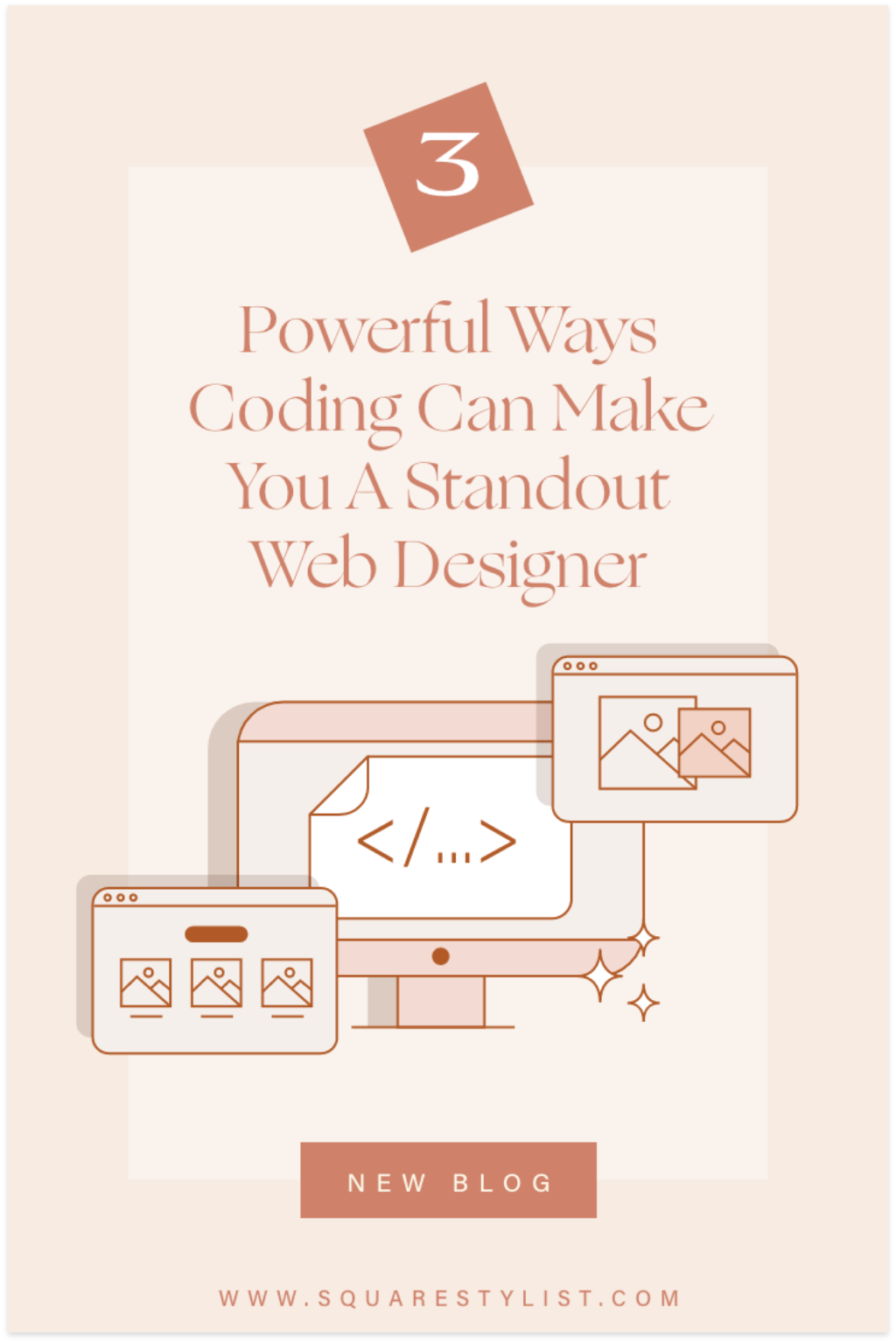3 powerful ways coding can make you a standout web designer
3 powerful ways coding can make you a standout web designer
Should web designers know how to code? That’s one question you’d hear a lot in our creative industry. It’s also probably something you’ve considered yourself, whether you’re still learning the ropes or you’re already more experienced.
Some people believe that focusing on web design alone as your core skill would allow you to carve out your niche more quickly. Others feel that taking on something new to add to your skillset would make you more in demand as a versatile, multi-passionate creator.
My thoughts? Honestly, you don’t have to know a single line of code to get started as a web designer. We all know how Squarespace, like other web builders, makes it easy for us to create a simple website without ever touching the Custom CSS Editor, let alone the Code Injection.
But for your design to truly stand out… that’s another story. There comes a point when the available settings in your Site Styles just won’t cut it anymore. You’d have to get a little more creative.
Here are three reasons why coding actually empowers you to create the unexpected:
1. Coding widens your perspective in design
Whenever we’re building out any site in Squarespace—adding blocks, dragging and dropping elements—it’s almost too easy to forget the technological wonder that makes this possible. Though you might be blissfully unaware of it, every website is actually composed of lines and lines of code. Your website builder of choice is simply good at handling that work for you so you don’t have to type them all yourself.
When you learn to code, you essentially learn to speak the language of your web browser. This shifts your perspective, allowing you to think about your design elements more intently.
You’d feel less frustrated about seemingly stubborn layout glitches since you’re able to “tell” the browser exactly how you want your page to be displayed. You would know why certain ideas are easy to implement while some would take more time. Having this skill allows you to work with the builder rather than against it. It’s no different from an artist with an innate understanding of paints, brushes, and surfaces. With knowledge of coding, your craft becomes a lot less confusing and a whole lot more dynamic.
2. Coding allows you to collaborate with developers
If you ever find yourself in a more complex project, chances are it’s not just the computer you’d be talking to. You’d also have to discuss with a web developer, whose main role is to build custom plugins based on your design. Granted, you won’t have to be as good as them, but don’t get stuck in the “it’s their job” mindset. Gaining technical know-how would still come in handy if you want to articulate your ideas well. This is especially true when you want to include more advanced features in the site.
Your shared understanding of how the process works will help you gain a more realistic expectation of what the rest of your team can deliver.
And the best part? You won’t have to cross your fingers every time you pass along your mockup, hoping that the final product wouldn’t look drastically different. Instead, you can be more closely involved in the actual website building process.
3. Coding enables you to bring more value to your clients
It’s true that web designers don’t really need to learn to code. But as service providers, what we do need is a strong willingness to provide more value to our clients. Taking up web development—HTML, CSS, and even the JavaScript basics—is a brilliant way to deliver beyond expectations. As creatives, we’re constantly seeking ways to improve our craft so that we can better fulfill customer needs. Not to mention, there would always be a high demand for multi-passionate minds with a flexible skillset.
So perhaps it’s time for you to consider coding less as some vague, techy job and more as a natural extension of your creative profession.
This way, you’d be able to create standout Squarespace sites with ease and charge with confidence in the long run. Eager to upskill, but don’t know where to begin? I know how intimidating CSS can be, even when you’ve already brushed up on the fundamentals. But you don’t have to push yourself into building out sophisticated features right away—it helps to the start with small but useful code fixes first. I sincerely believe that getting started doesn’t have to be the hardest part. That’s why I made a free Code Toolkit Lite for designers like you. It’s a library of my go-to code snippets (all the way from image blocks to blog pages) that you can implement in 15 minutes or less. I hope that you find this resource valuable the way I did when I started learning this stuff on my own. Looking forward to see what you’ll create!