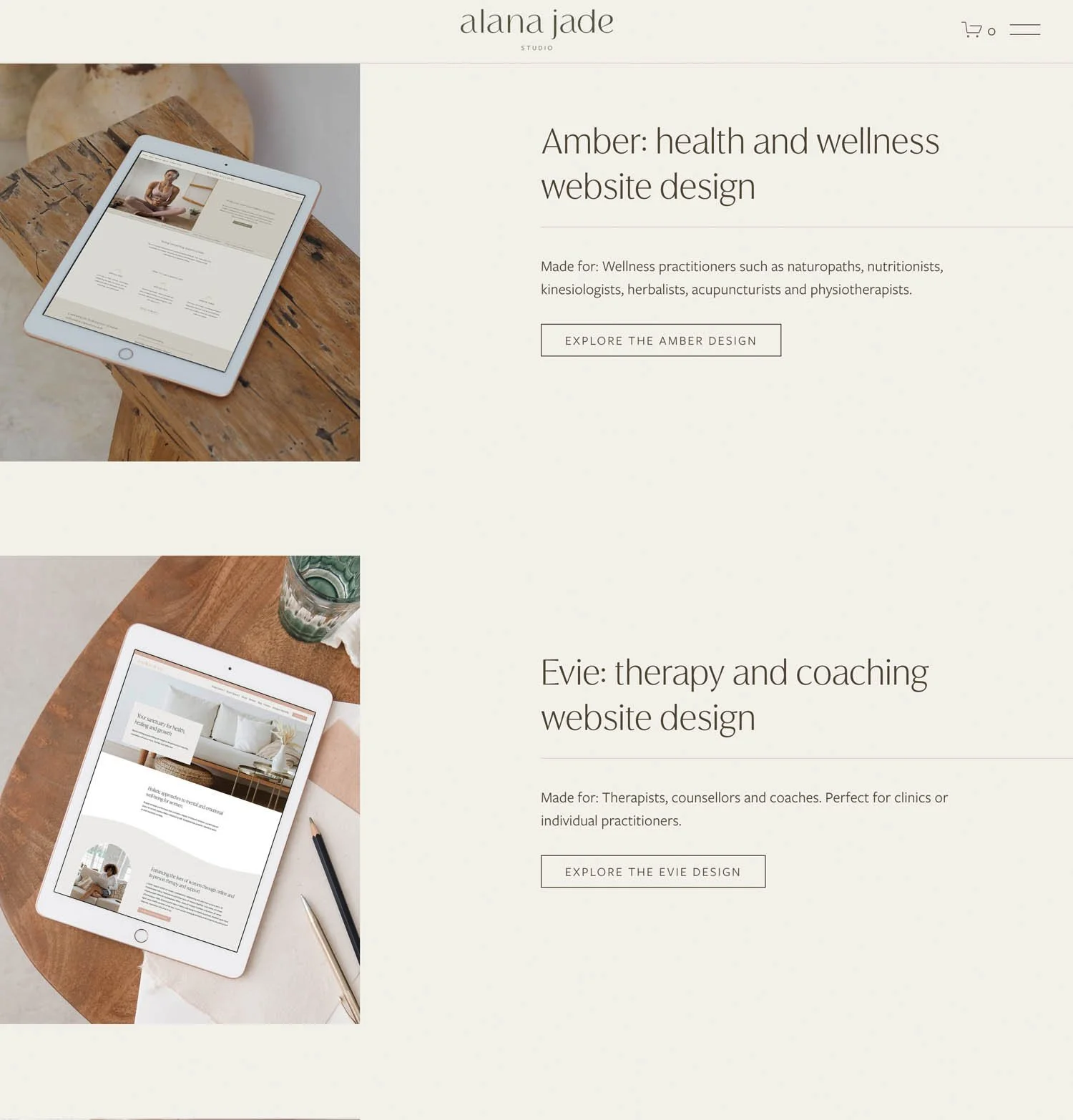$497
Enroll in Selling Templates Masterclass
Launch your Squarespace template shop fast — with expert guidance and done-for-you systems
Real-world Template Walkthrough
Get access to an actual Squarespace Template so you can see firsthand how our Squarespace template is created, delivered, and supported. You’ll also learn how to package a template to demonstrate that it can adapt to varied brand systems and content.
- Menu
AI-Powered Help Center
Many designers hesitate to start selling templates, intimidated by the thought of creating extensive tutorials and handling constant customer inquiries.And even with thorough tutorials, customers don’t have time to comb through all videos and designers find themselves repeatedly directing users to existing resources. This is why we developed Template Wizard!
Template Wizard is an incredible app that can anticipate questions your customers might have about Squarespace so you don’t have to. This help center includes general template instructions like customizing fonts & colors, adding content and more; so all you need to provide are optional template-specific tutorials.
What sets our Template Wizard apart from other GPTs or assistant is it only searches from trusted information added in the knowledge base. It doesn’t hallucinate or make up erroneous information.
- Menu
Automate Template Delivery
With our script-powered Airtable tracker, your customers can receive your template immediately after checkout. This tool also adds them to an email segment for scheduled support reminders.
Our automation tech stack is compatible with most payment gateways (including Squarespace Commerce) and email marketing apps like Flodesk, Mailerlite, and ConvertKit.
- Menu
Bite-sized Lessons
This masterclass is tailored with your convenience in mind. We’re paring down to the essentials, perfect for bite-sized evening sessions or weekend binge watching. Study the way you want in a way that fits your busy schedule.
Our Approach
-
Scale your design techniques
Building a template requires a specific approach, one different from how you’re accustomed to handle fully custom sites. Grasp the guidelines of template design and development by structuring reusable components for efficient setup and delivery.
-
Set up your template shop
An insider’s look at the template trifecta that people don’t talk about: the tech, the workflow, and the support. By the end of the course, you’re not just launching your digital product—you’re providing a remarkable experience to self-serve customers.
-
Offer Website Intensives
Got some clients in a hurry? Your template can serve as a baseline for projects with quick turnarounds. Whether you have one day or one week, you’ll have your go-to global styles and saved sections all set up within reach.
Course Lessons here
-
Why Sell Templates?
Templates are often regarded as an incredible source of passive income for many designers. But even as someone who successfully built a template shop, I cannot guarantee windfall profits instantly after launch.
Still, there are other immediate yet understated benefits to creating your own templates as a web designer.
1. Discover your unique style through template design
2. Craft standout portfolio pieces that attract ideal clients
3. Leverage templates as robust starting points for custom projects
4. Offer scalable solutions for various client budgets
5. Explore collaboration opportunities within your niche
Why Sell Templates

-
What templates to sell
How do you differentiate your own templates in a sea of existing offers out there? Is it worth dedicating your energy into web design when so many others are doing it?
This lesson guides you through identifying and leveraging your distinct advantages to create standout Squarespace templates.
Explore five key differentiating factors:
1. Industry-specific knowledge
2. Specialized skills
3. Values and interests
4. Aesthetic sensibility
5. Unique process
What Templates to Sell?

-
How to build templates
Templates are ideally meant to be lightweight and portable so users can set them up on their own without needing much help. I think it makes more sense to approach this concept from a practical perspective. What better way to explain than featuring the Chéri Template, a sample no-code template for us to deconstruct?
Inside the masterclass, I’ll be sharing with you my thought process in building templates from start to finish. By the end of the lesson, you’ll know exactly how to design your own with delivery and support in mind.
You'll also get a copy of the Chéri template so you know exactly how the template is created, delivered, and supported.
How to Build Templates

-
How to sell templates
Now that your template’s ready to go, it’s time to prepare for launch. How do you earn the trust of the audience that would benefit from your offering? What else would you need the moment they click purchase? We’ve got you covered in this section.
1. Key elements to include in your template sales page
2. Discussing clauses for template terms and policies
3. Creative ways to offer templates
How to Sell Templates

-
How to manage delivery and support
Delivery and support are probably the most challenging aspect of running a Squarespace Template Shop. Hence, we came up with ways to make it easy for you.
1. Automatically deliver templates using our script-powered Airtable Template
2. Know exactly which template-specific tutorials to provide
3. Add our Template Wizard (AI-Powered Help Center) as an exclusive resource for your template customers
4. Learn step-by-step how to offer installation of templates to existing Squarespace sites
How to Deliver & Support

Template Shop Showcase
More Amazing Resources here
-
Done-for-you Sales Page
To help you launch fast, you may install our "Done-for-you" Sales Page template.
All pre-made sections are loaded in just one click of a button. The template is designed to be easily duplicated so you can use the same template for your entire template collection.
Sales Page

-
Shop Terms & Policies
Your template is your intellectual property. How do you delineate what customers can and cannot do with the design? This isn’t legal advice, but we can go through a few concepts as a jumping-off point for protecting your creative work.
Shop Policies

-
Template CopyWiz
Introducing the Template CopyWiz, a tool designed to streamline your demo site content creation. This feature considers your ideal client and unique differentiators to generate strategic copy frameworks. By inputting key information, you'll receive tailored section suggestions and content ideas, helping you craft a demo site that effectively showcases your template's capabilities. The CopyWiz aims to simplify the process of aligning your copy with your template's form and function
Template Copy

I’m Rache and here’s my template story
The very first Squarespace template I ever made in 2019 sold for only $99.
That price reflected my hesitation in setting up shop. In as much as I wanted to sell templates, isn’t the industry saturated enough? Who needs another template when there are hundreds available out there for free or cheap?
Then again, I realized there was no one creating what I was looking for in a template. I had to brush aside my second thoughts and craft more of what I wanted to see.
My efforts paid off. That was how Linea Template 7.0 turned into a cult classic for designers and entrepreneurs alike, even as I gradually increased its price to $347. I released Mosaic Template 7.1 a few months later to similar success.
Yet the significance of these templates went far beyond revenue.
Selling templates shifted my approach to web design—it allowed me to look inward and refine my own sense of aesthetics. No longer did I take on white-label work behind the scenes to make ends meet. I stopped bending over backwards to meet unreasonable requests or grant huge discounts. Instead, clients sought me out since they resonated with my style and were more than willing to pay for it.
Templates allowed me to work less as I began to scale my business. I’ve moved towards focusing on course creation since then, but I’d like to share the lessons I learned from that chapter in hopes that they change your life as much as they did mine.
Frequently Asked
Questions
-
This short course will walk you through the workflow of creating and selling templates on Squarespace. We’ll be touching on design and development pointer for templates, but if you’re not yet confident in using Squarespace as a web designer, you might want to start with our Standout Squarespace Foundations Program.
-
Absolutely not! In the masterclass, I share how we publish unlimited demo templates sites without having to pay for subscription of each.
-
No code knowledge is required. In fact, our example templates uses a no-code approach. I recommend a basic knowledge of how to add blocks and sections to Squarespace though. If you wish to learn how to code, I recommend our Standout Squarespace program.
-
I kept the lesson brief, so you might be able to get through all of them in a week if you have time to spare every evening. You can also dedicate a weekend to breeze through the lessons before implementing what you’ve learned.
-
I discuss all the tools needed in the course. Most of the resources are free but if you wish to make use of the automated template delivery method, an Airtable Subscription at $20 per month is recommended.
-
Right now, this masterclass will be available to you at a one-time purchase of $497. During pre-sale, you may avail of our $100 discount
-
Once you enroll for this course, you will have lifetime access to the masterclass as well as its supplementary resources. The Squarestylist team will inform you of any major updates to the course material if necessary.
-
Selling Templates masterclass is a separate standalone program that focuses on the business and logistics of selling templates. We cover done-for-you systems, automations, and strategies so you can launch your Squarespace template fast. I don't cover how to build sections or add codes in this class.
Standout Squarespace focuses on the development part. This is where I teach all the technical skills for building Squarespace websites and templates. If you're interested in adding custom-coded features to your templates, this is where you'll learn how to do that. One important thing to note - you can absolutely get started with selling templates without any coded features. Many of our students who have a good handle on Squarespace basics take just the Selling Templates Masterclass and successfully launch their template shops. They often choose to explore adding coded features later on as they grow. -
Due to the digital nature of this offering, I’m afraid that we cannot guarantee refunds. Please reach out to me directly if you have any questions or clarifications about this masterclass before purchase.
$497
Need a lighter payment plan?
Two payments of $250